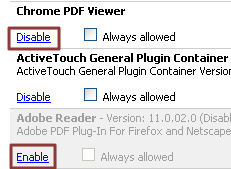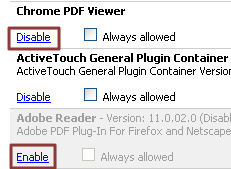To use XFA-based PDF forms on Firefox and Chrome, perform the following steps to configure Firefox and Chrome to open PDFs using Adobe Reader or Adobe Acrobat.
Note:
Ensure that you have Adobe Reader or Adobe Acrobat installed on your machine.
Configure Firefox
In Firefox, choose Tools > Options.
In the Options dialog, click Applications.
In the Applications tab, type PDF in the search field.
For Portable Document Format (PDF) content type in the search result, select Use Adobe Acrobat (in Firefox) from the Action drop-down list.

Click OK.
Restart Firefox.
Configure Chrome
In Chrome, go to chrome://plugins/.
Click Disable under Chrome PDF Viewer, and click Enable under Adobe PDF Plug-In.